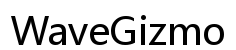Introduction
Experiencing issues with your Epson projector not turning on can be incredibly frustrating, whether you’re gearing up for an important presentation or settling in for a movie night. The problem could arise from a variety of causes, ranging from simple power connection issues to more complicated hardware malfunctions. In this guide, we’re here to help you troubleshoot these problems so you can resolve them quickly and efficiently. Let’s go through each element step-by-step to restore your Epson projector’s function with minimal delay.

Basic Power Checks
Before exploring more complex possibilities, it’s crucial to ensure that basic power connections are correctly set. Problems with projectors not turning on often stem from overlooked power supply issues.
- Double-check that the power cord is firmly connected to both the projector and a functional electrical outlet.
- Confirm that any power switch on the projector is activated.
- Test other devices in the same outlet to verify the power supply.
Should these steps not resolve the power issue, the problem could be deeper, necessitating further examination of cable integrity and power sources.
Examining the Power Cable and Outlet
Having addressed the basic aspects of power connection, the next step is to eliminate potential faults with the power cables and outlets. A damaged or improperly connected power cable might prevent your projector from turning on.
- Conduct a visual inspection of the power cable for any signs of damage or wear and tear.
- Swap the current cable with another to test its functionality.
- Try plugging the projector into a different outlet to ensure the issue isn’t with the electrical source.
If your Epson projector remains unresponsive after these checks, it’s advisable to look at internal components.
Inspecting the Projector’s Indicator Lights
Your Epson projector’s indicator lights can provide valuable insights into what might be wrong. Each light signifies unique issues or functions, and interpreting these signals can enhance your troubleshooting efforts.
- Refer to the projector’s manual to decode the purpose of each indicator light.
- Pay attention to any lights that turn on when trying to power on your projector.
- Identify if there are any patterns in blinking, which could indicate specific errors or warnings.
Should the lights highlight issues beyond power concerns, investigating the projector lamp becomes the next logical step.

Assessing the Lamp Status
A faulty or exhausted lamp is a frequent cause for a projector not turning on. The lamp is integral to the projector’s operation, making its assessment a priority.
- Check the projector’s recorded usage hours to see if the lamp has reached the end of its life.
- Look for signs of lamp-related warning indicators on the projector.
- If feasible, remove the lamp to inspect for any obvious damage.
Addressing a failing lamp might solve your power issue. However, if the projector still malfunctions, overheating could be a contributory factor.
Checking for Overheating Issues
Projectors incorporate thermal systems that mitigate overheating, a potential reason for repeated shutdowns or failure to power on in the first place.
- Ensure the projector is situated in an area that provides ample airflow.
- Carefully clean dust from air vents to promote efficient cooling.
- Check if the internal fan functions properly when attempting to start the projector.
When overheating isn’t the issue, examining firmware and software aspects could reveal more insights into the problem.
Firmware and Software Aspects
Occasionally, firmware and software glitches can prevent a projector from turning on. Addressing these issues might involve updates or system resets.
- Visit the manufacturer’s website to search for any firmware updates that apply to your projector model.
- Implement any available software updates or patches.
- As a last resort, execute a factory reset if your model supports this feature.
When these measures don’t yield results, the problem might rest within the internal hardware.
Internal Hardware Faults
Persistent issues with power could stem from internal hardware faults, necessitating further attention. Unfortunately, these issues often require the expertise of a professional.
- If comfortable, delicately open the projector casing to spot loose or damaged components.
- Listen for any unusual sounds that could be originating from hardware components.
- Examine for signs of burns, moisture, or other physical damage.
In such cases, professional intervention might be necessary to delve deeper into repairing the projector.

When to Seek Professional Support
If your Epson projector continues not to turn on after following the extensive guidelines outlined above, consulting a professional is likely the best course of action. Certified technicians are equipped to diagnose issues that go beyond basic troubleshooting steps. Consider reaching out to Epson’s customer support or a reputable repair service to address any persistent or complex hardware problems.
Conclusion
Tackling an issue like an Epson projector not turning on requires a methodical approach covering various potential causes. From power connection validation to understanding indicator lights and evaluating overheating risks, each step helps localize the issue. By adhering to this comprehensive guide, you’ll greatly improve your ability to diagnose and potentially resolve the problem independently while knowing when to seek professional assistance becomes imperative.
Frequently Asked Questions
Why won’t my Epson projector turn on even after checking power connections?
If your Epson projector refuses to turn on after verifying power connections, it’s advisable to check the status of the indicator lights, inspect the lamp for damage, and rule out overheating. Firmware updates might also be necessary.
How can I tell if the lamp in my projector needs replacing?
To determine if your projector’s lamp needs a replacement, start by reviewing the projector’s usage hours. Look for warning indicators related to lamp failure, and inspect the lamp for any visible signs of damage or burn-out.
What should I do if my projector overheats frequently?
If your projector frequently overheats, ensure it’s placed in a well-ventilated area, clean dust off the air vents regularly, and verify the fan’s operation. Ensure no obstructions are blocking airflow and consider changing the lamp if it’s old.