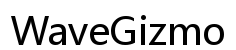Introduction
In an era where our phones serve as extensions of ourselves, the anxiety associated with potential hacking is palpable. It’s a scenario that we dread: your phone slows inexplicably, apps function unpredictably, or charges surface that you don’t recognize. The uneasiness creeps in, and you start asking, ‘Has my phone been compromised?’ This guide is crafted to support you through that journey, providing insights into identifying tell-tale signs of a compromised phone and elucidating the necessary steps to mitigate threats. By reinforcing your digital environment post-hack, you’ll be not only shielding your information but reinforcing overall digital immunity.

Recognizing the Signs of a Hacked Phone
The ability to recognize an intrusion early is pivotal in limiting possible damage. Symptoms such as abrupt dips in battery longevity often signal potentially harmful applications operating in secrecy. An abrupt surge in data consumption can also signal malware transmitting your data offsite. Inexplicable apps manifesting on your device should raise alarms of unauthorized access. Moreover, be vigilant for erratic phone behavior, like app crashes, sudden changes in settings, or unknown entries in your call logs. Diligently monitoring these signs secures fast response, allowing you to clamp down on any anomalies swiftly and regain control over your privacy.
Immediate Actions to Take Upon Discovering a Hack
In the event of suspecting a breach, alacrity is your ally. Start by activating airplane mode to sever internet access, breaking the chain of data transfer that malware thrives on. Reviewing your app collection meticulously to weed out unknown apps is a subsequent step. Post elimination, make it a point to update your phone’s operating system — often fortified with patches designed to block exploitable vulnerabilities. Employ a reputable antivirus program to scan and decimate any lurking threats comprehensively. Transition to resetting passwords for major accounts, championing strong, distinct passwords and incorporating two-factor authentication for amplified security. Swift and calculated actions at this juncture can curtail damage and expedite recovery.

Securing Your Device Post-Hack
Eliminating the immediate threat paves the way for long-term safety measures. Implement a factory reset to purify the device of any remaining harmful elements; ensure you backup crucial data beforehand and restore only vetted information. Assess your app usage critically and adhere to downloading only from recognized sources like official app stores. Contemplate the permissions you allocate to apps — grant only necessary ones. Practicing routine cache and history clearance can thwart unauthorized data access. Strengthen front-end security with adept screen locks whether it’s a complex pattern, a robust PIN, or biometric authentication, thereby barricading personal access from unauthorized attempts.
Protecting Your Accounts and Personal Information
The quest for securing your accounts extends well beyond your phone. Undertake a thorough examination of other digital interfaces and accounts for any breach indicators, since hackers rarely confine themselves to a single device. Begin with email and financial statements, promptly reporting dubious activities to respective providers. Refresh email recovery options to reflect current contact routes. Social media privacy settings warrant reevaluation periodically to clamp unauthorized data access. Ingrain the habit of creating unique, strong passwords via password managers and enable activity alerts for real-time threat updates. These integrated strategies effectively secure your digital footprint, providing you peace of mind.
Utilizing Security Tools and Features
Cultivating a secure phone environment is bolstered by on-device security features allied with external solutions. Kick off by enabling two-factor authentication on all feasible accounts. Leverage biometric access, using fingerprint or facial recognition, to impose another hurdle for intruders. Software updates perpetually complement your device with refined security countermeasures. Installing credible antivirus solutions further narrows the vulnerability spectrum. Communicational integrity can be defended through encrypted apps, ensuring private exchanges aren’t compromised. Familiarity with your phone’s ‘Find My Phone’ functionality also empowers you to intervene promptly by locating, locking, or eradicating data remotely if needed.
When to Seek Professional Help
Despite exhaustive efforts, situations may arise that necessitate professional aid. Persistent instability, continued unauthorized transactions, or the complexity of malware might exceed user-level remedial measures. Sensitivity of breached content, like crucial business data or high-value personal archives, underlines the need for professional expertise equipped with advanced diagnostic and damage control techniques. Entrusting experts can pave the path to a holistic resolution, restoring both device functionality and peace of mind adeptly.

Conclusion
Staying informed and proactive remains the ultimate bulwark against phone hacking episodes. Identifying signs early grants you the upper hand, minimizing fallout and reinforcing security measures to safeguard not just your device, but your personal data and privacy. Equipping yourself with these practices ensures a robust defense while instilling confidence in managing daily digital activities securely and efficiently.
Frequently Asked Questions
What should I do if I suspect my phone has been hacked?
Start by disconnecting from the internet using airplane mode, then review and remove any unfamiliar apps. Update your phone and passwords, securing accounts with two-factor authentication. Finally, consider scanning with a reliable antivirus tool.
Can resetting my phone remove hackers?
Yes, a factory reset can remove most malicious software by restoring the device to its original settings. However, backup important data and ensure restoration from safe sources to avoid data loss or reintroducing malware.
How can I prevent my phone from being hacked in the future?
To prevent future hacks, regularly update your device’s software, use strong, unique passwords, enable two-factor authentication, and install reputable security tools. Be cautious with app permissions and downloads, avoiding third-party stores.